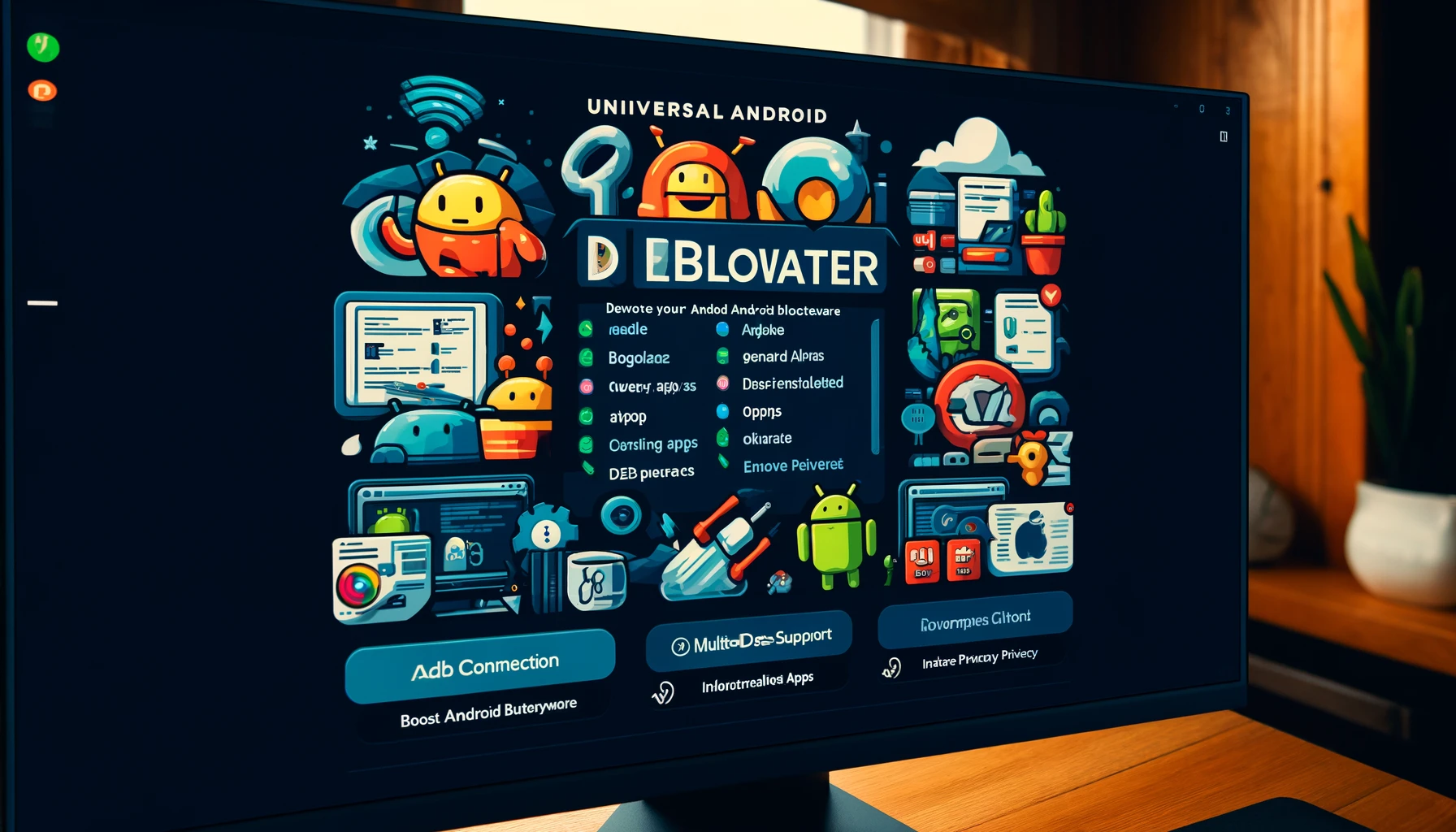Universal Android Debloater: Optimize Your Android Device for Battery, Privacy, and Performance
Universal Android Debloater (UAD) is an open-source tool designed to enhance the performance, battery life, and privacy of Android devices by removing unnecessary pre-installed system apps, also known as “bloatware.” This updated version of UAD has been completely rewritten in Rust for improved efficiency and stability. By using ADB (Android Debug Bridge), this tool works across virtually any Android device, making it a powerful, universal solution for users who want a cleaner, more secure phone without rooting their device.
Disclaimer: Use Universal Android Debloater at your own risk. Although it is designed to prevent issues, unexpected changes to system files could result in performance issues or the need to perform a factory reset. Always back up your data before using UAD.
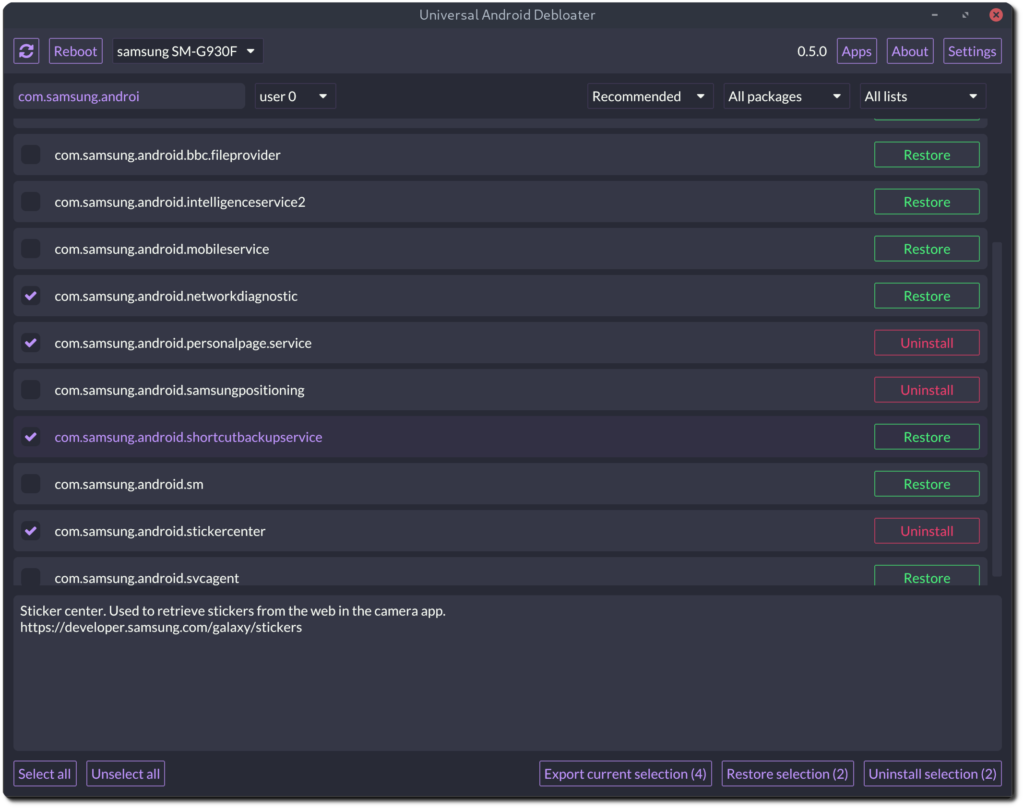
Why Use Universal Android Debloater?
Modern Android phones often come pre-installed with a range of system apps from manufacturers, carriers, or third parties such as Google, Facebook, Amazon, and Microsoft. While some are useful, many are seldom used and can impact system performance, drain the battery, or pose potential privacy risks. Universal Android Debloater helps you regain control by allowing you to disable or uninstall these apps, significantly improving your phone’s usability and security.
Key Benefits:
- Battery Life Improvement: Removing background-running bloatware can reduce battery drain and improve phone longevity.
- Enhanced Privacy: Many pre-installed apps collect and send data; removing these reduces the attack surface and strengthens privacy.
- Device Performance Optimization: Reducing clutter and background processes frees up resources and improves speed.
Features of Universal Android Debloater
Universal Android Debloater is equipped with several features that make the debloating process safer and more user-friendly:
- Uninstall/Disable and Restore/Enable System Packages: Remove or disable unwanted system apps and, if needed, restore them without rooting the device.
- Multi-User Support: UAD accommodates apps in work profiles or other users, ensuring full coverage.
- Export and Import Selections: Easily save your preferred debloat settings to a file (uad_exported_selection.txt) for use across devices.
- Multi-Device Support: Connect multiple devices simultaneously for batch debloating.
- Logged Actions: All actions are logged, so you can always review what changes were made for easy troubleshooting.
- Universal Debloat Lists: Choose from curated lists targeting apps from Google, Facebook, Amazon, Microsoft, AOSP, OEM manufacturers, carriers, and chipset providers like Qualcomm and MediaTek.
Note: System apps cannot be fully uninstalled without root access, but UAD can disable or remove these apps for a clutter-free experience.
Universal and Manufacturer-Specific Debloat Lists
Universal Android Debloater provides comprehensive debloat lists for a variety of vendors and service providers. These lists are well-documented to inform users about each package’s function and the potential impact of removing it.
- General Debloat Lists: Includes bloatware from major corporations like Google, Facebook, Amazon, and Microsoft, as well as device-independent AOSP packages.
- Manufacturer Debloat Lists: Covers bloatware specific to brands like Asus, LG, Google, Huawei, Motorola, OnePlus, Samsung, Sony, and Xiaomi.
- Carrier Debloat Lists: Addresses bloatware from global carriers, including T-Mobile, Verizon, AT&T, Sprint, and various carriers in France, Germany, and the UK.
Using Universal Android Debloater
Using Universal Android Debloater is straightforward, even for beginners:
- Set Up ADB: Ensure ADB is installed and your device is connected to your computer.
- Choose Packages: Browse through the categorized lists of packages and select the ones you want to remove or disable.
- Execute: Confirm and run the commands to apply changes.
- Backup and Restore: Always back up before using UAD. If anything goes wrong, UAD’s logs and restore function make it easy to revert changes.