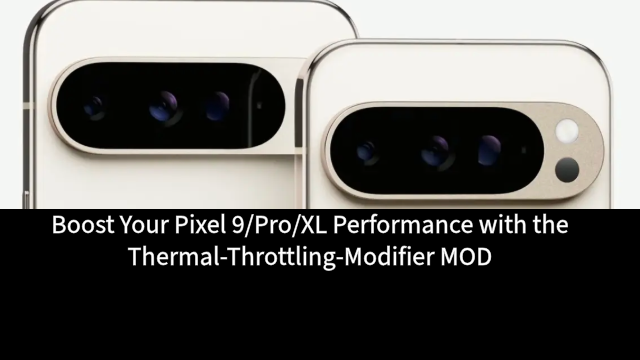Enhance Your Pixel 9/Pro/XL Performance with the Thermal-Throttling-Modifier MOD
If you’re an avid gamer or power user of the Pixel 9, Pixel 9 Pro, or Pixel 9 XL, you might have experienced performance issues due to thermal throttling. The Thermal-Throttling-Modifier MOD offers a promising solution to this problem by increasing the throttling thresholds of your device. This mod is designed to enhance your gaming and app experience by reducing FPS drops and maintaining optimal performance even under heavy loads.
What is Thermal-Throttling-Modifier MOD?
The Thermal-Throttling-Modifier MOD is a custom modification that adjusts the thermal management settings on your Pixel 9 series device. By increasing the throttling thresholds, this mod allows your phone to operate at higher temperatures before activating thermal throttling. This adjustment can be a game-changer for those who frequently run demanding applications or play graphically intense games.
Key Benefits of the MOD
- Increased Throttling Thresholds: The mod raises the first throttling threshold from 39°C to 48°C. This means your Pixel 9/Pro/XL can sustain higher performance levels before the device starts to throttle to prevent overheating. This adjustment helps maintain smoother gameplay and more responsive app performance.
- Improved Gaming Experience: Gamers who play demanding titles like Genshin Impact, Tower of Fantasy, or Call of Duty at 120fps will find this mod particularly beneficial. By reducing FPS drops and preventing sudden performance dips, the Thermal-Throttling-Modifier MOD enhances your overall gaming experience.
- Consistent Display and Brightness: With the mod installed, you won’t experience automatic reductions in display refresh rate or maximum brightness due to thermal throttling. This ensures that your visual experience remains consistent, even during intense gaming sessions or heavy app usage.
- Longer Performance Sustain: The mod helps your device perform at its best for longer periods, making it ideal for extended gaming or intensive multitasking.
Considerations and Recommendations
While the Thermal-Throttling-Modifier MOD offers substantial performance improvements, there are a few considerations to keep in mind:
- Increased Device Temperature: With higher thresholds, your Pixel 9/Pro/XL may become warmer than usual. This is a trade-off for the enhanced performance and should be monitored to avoid overheating issues.
- Battery Temperature: The battery temperature may rise due to the increased performance and thermal thresholds. Using a Peltier cooler or similar cooling solutions is recommended to manage the heat and ensure that both your device and battery remain within safe temperature ranges.
- Warranty and Risks: Installing mods can potentially void your device warranty or cause unforeseen issues. Ensure you are comfortable with these risks before proceeding with the installation.
How to Install the MOD
To install the Thermal-Throttling-Modifier MOD, you will need to follow specific instructions provided by the mod developer. Generally, this involves downloading the mod, applying it through a custom recovery tool, and ensuring that it’s compatible with your device’s software version.
Installation:
- Flash via Magisk
- Reboot your device
- Enjoy!
Conclusion
The Thermal-Throttling-Modifier MOD is a powerful tool for Pixel 9, Pixel 9 Pro, and Pixel 9 XL users looking to push their device’s performance beyond standard limits. By increasing the throttling thresholds, the mod delivers a smoother and more consistent experience in demanding games and apps. However, it’s crucial to manage device temperature and battery heat effectively to prevent potential issues. Embrace the enhanced performance and enjoy an optimized experience with the Thermal-Throttling-Modifier MOD!
Key Takeaways:
- Performance Boost: Raises throttling thresholds for improved gaming and app performance.
- Consistent Experience: Prevents automatic reductions in display refresh rate and brightness.
- Cooling Solutions: Use a Peltier cooler to manage increased device and battery temperature.
- Installation Caution: Be aware of potential warranty implications and installation risks.
Elevate your Pixel 9 series experience with the Thermal-Throttling-Modifier MOD and take your device’s performance to new heights!
Credit JohnTheFarm3r