APK Toolkit v1.3: Your Ultimate Solution for Android Reverse Engineering
APK Toolkit v1.3 is a robust, native Windows GUI application designed specifically for Android reverse engineering. For developers, researchers, and security analysts, this APK decompiling software offers an all-in-one solution to simplify and optimize Android app modification. With its vast feature set, APK Toolkit goes beyond traditional APK modding toolkits, providing functionalities that support APK decompiling, compiling, app cloning, and signature verification, making it an invaluable app cloning tool for Android.
Key Features of APK Toolkit v1.3
APK Toolkit v1.3 includes a powerful suite of tools and features ideal for managing Android app files, modding, and reverse engineering. Here’s what you get:
- APK Decompiling and Compiling: Decompile APKs, XAPK, JAR, DEX, ODEX, and OAT formats quickly. Modify code and recompile seamlessly with this decompiling software tailored for Android apps.
- File Extraction and Zipping: Efficiently extract or zip Android app files such as APK, JAR, and XAPK files, enabling streamlined file handling.
- ZipAlign and APK Signature Verification: Optimize APKs with ZipAlign, and verify APK signatures within Windows for improved security and app integrity.
- Advanced APK Cloning Tool: Create multiple instances of an app by cloning any APK, a must-have for developers and testers needing different app versions on one device.
- Comprehensive APK Metadata Editing: Edit key app details such as icons, app name, package name, version, build number, MinSdk, and TargetSdk.
- Regex Search and Replace Functionality: Perform complex, multi-threaded regex searches to remove ads or unwanted elements from Android apps—ideal for developers aiming to de-advertise apps via a robust search-and-replace tool.
- Automation and In-Built Tools: One-click automation for adding mod menus, extra permissions, toast messages, or patched libraries to APKs or XAPK files. Integrated il2cppdumper, dnspy, and ADB support make it easy to manage and install APKs.
- Flexible Light and Dark Skins: Toggle between light and dark mode for a more customized, user-friendly interface.
The tool also includes drag-and-drop functionality, making it easy to decompile APK files, clone APKs, and manage multiple Android apps simultaneously.
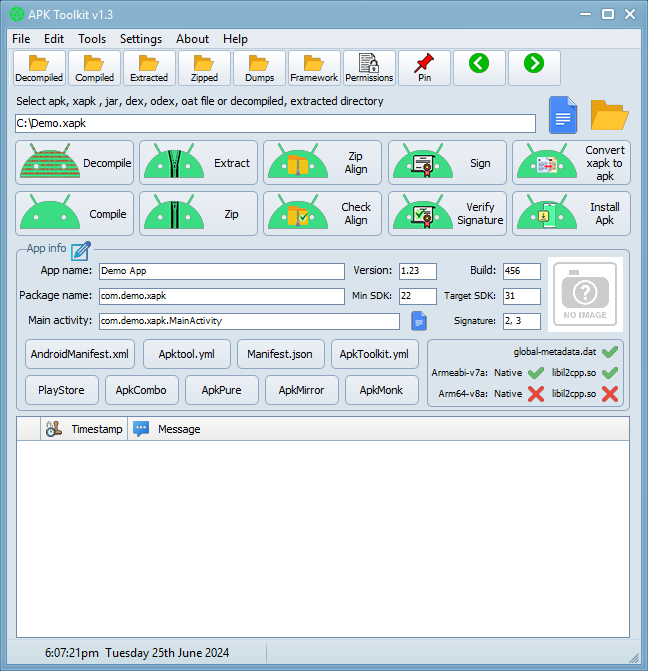
Latest Additions in v1.3
The recent APK Toolkit v1.3 update brings even more functionality:
- Automated Manifest Permission Management: Quickly add multiple extra permissions to an app with a single click.
- Enhanced Icon Management: Replace icons across multiple resolutions effortlessly and even generate rounded icons.
- New Logging and Search Options: With additional Quiet and Verbose settings, developers can view detailed logs. New resource mode options and Smali regex search features improve workflow and efficiency.
- Improved User Interface and Error Handling: Streamlined UI with enhanced error and exception handling for a seamless experience.
Why APK Toolkit v1.3 is Essential for Android Reverse Engineering
APK Toolkit v1.3 offers a wide range of advanced features that make it the go-to choice for Android reverse engineering and APK decompiling. Its automation features, regex search for Android apps, and app cloning capabilities provide developers with unmatched control and efficiency. This APK decompiling software is an all-in-one Android reverse engineering tool, allowing you to manage, edit, and optimize Android apps effortlessly.
For anyone looking to decompile APK on a Windows app, verify APK signatures, remove ads from Android APK files, or streamline Android app cloning, APK Toolkit v1.3 delivers everything you need with a user-friendly interface.
Developer 0xd00d
Download




