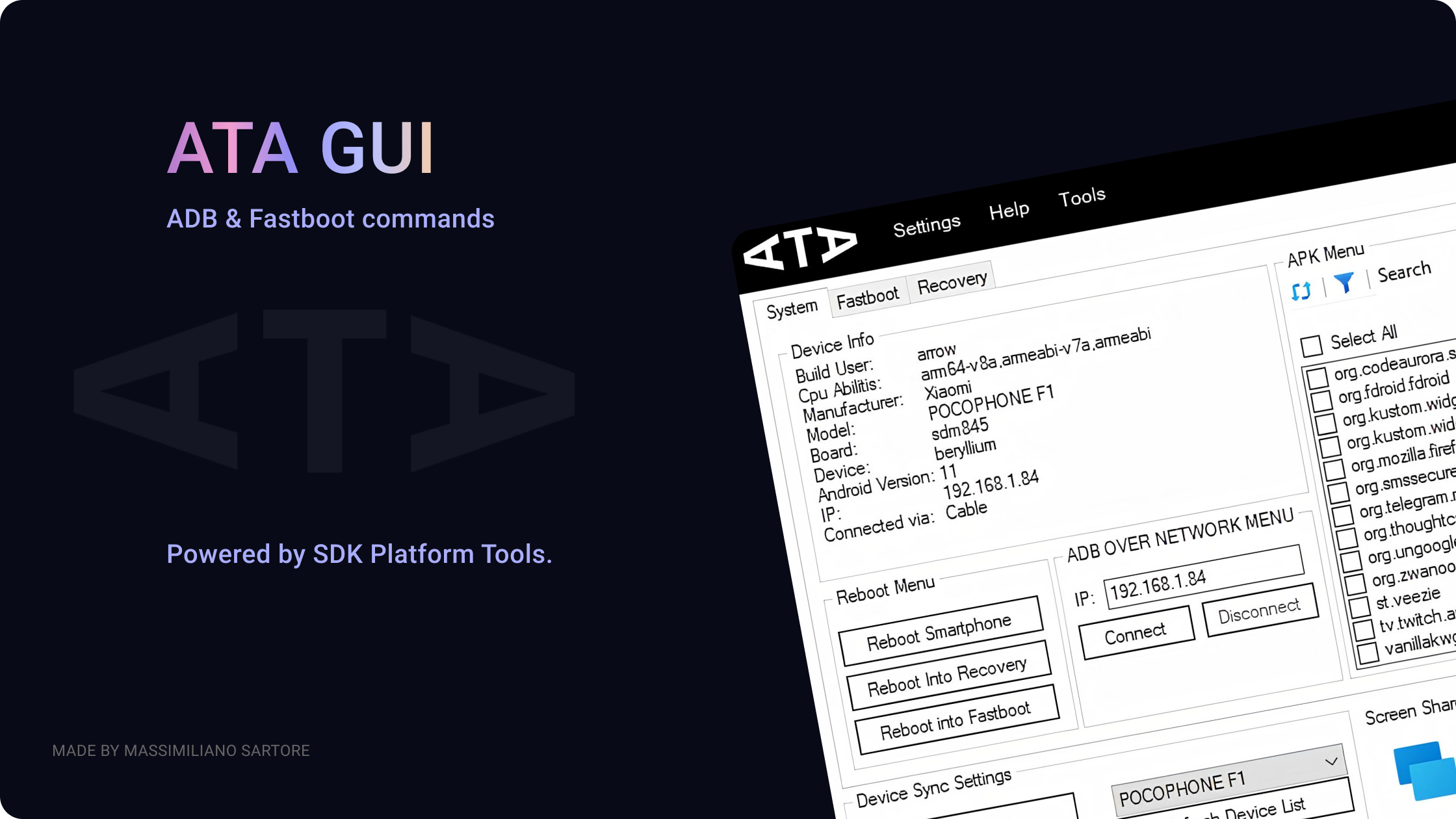ATA GUI: Simplify Android App Management and Bloatware Removal
ATA GUI is a powerful desktop tool for Windows that simplifies Android app management, bloatware removal, and device customization. Designed with a user-friendly graphical interface, ATA GUI empowers users to easily disable or uninstall pre-installed system apps, install new ones, and even perform advanced tasks through fastboot commands—all without requiring root access. This tool is a must-have for anyone looking to streamline and optimize their Android experience.
🚨 Disclaimer: Use ATA GUI at your own risk. While it’s crafted to enhance your Android management experience, the developer is not liable for any potential device malfunctions. As always, back up your data before making major changes to your device.
Why Use ATA GUI?
ATA GUI enables you to manage Android apps with just a few clicks, eliminating unnecessary bloatware, cleaning data, and enhancing overall device performance and privacy. Beyond basic app management, ATA GUI offers a suite of tools for advanced users, such as sideloading zip files, flashing bootloaders, and rebooting into recovery or fastboot mode. With no data collection and full open-source transparency, ATA GUI is a privacy-focused tool that provides more control over your Android experience.
Key Features of ATA GUI
- Uninstall and Disable Apps Without Root Access: ATA GUI lets you uninstall or disable system and user apps without the need for root, giving users control over their device’s app ecosystem.
- App Installation and File Uploading: Install APK files directly to your device and upload files seamlessly.
- Grant Secure Permissions: Use ATA GUI to grant advanced permissions such as WRITE_SECURE_SETTINGS and DUMP, which are essential for enhanced control.
- Remote Access and ADB Over Network: Connect to and manage your Android device over the network through ADB, allowing for greater flexibility.
- Bloatware Removal: Eliminate unwanted pre-installed apps from manufacturers, carriers, or other third parties.
- Advanced Fastboot and Recovery Commands: ATA GUI supports advanced commands, including rebooting into recovery and fastboot, flashing bootloader, ROM, recovery, and other system components.
- Screen Mirroring and Camera Sharing: Share your Android screen or camera view on your desktop, making it easier to manage device interactions.
- USB Auto Detection: Automatically detects USB connections, making the setup process easier.
- Sideload Zips and Manage Device Information: Sideload zip files in recovery mode, retrieve OEM device IDs, and access detailed device information.
- Multiple Device Support: Connect and manage multiple Android devices simultaneously for batch operations.
Privacy and Open-Source
ATA GUI is an open-source tool hosted on GitHub. It provides full transparency for users concerned about privacy. No data is collected, ensuring that personal information remains private.
System Requirements
- OS Compatibility: Windows 7, 8, 8.1, 10
- Software Requirements: .NET Framework 6.0 or newer
- Device Compatibility: Supports Android 5 and newer, including smartphones, tablets, and Android TV devices.
- Root-Free Operation: All operations are designed to work without rooting the device, making it a safer option for everyday users.
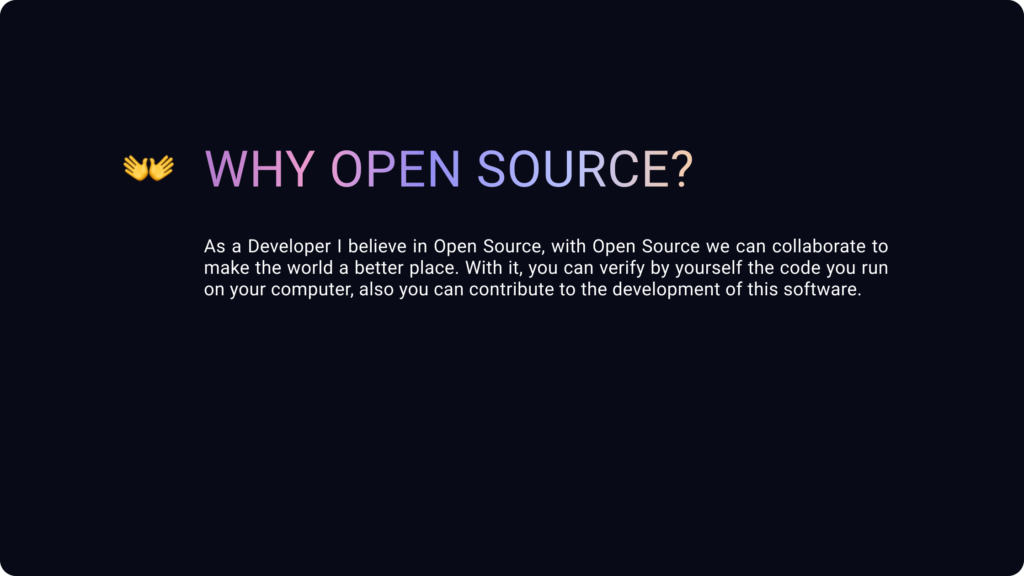
How to Use ATA GUI
- Download and Install: Install ATA GUI on your Windows PC and ensure that your Android device is connected via USB with USB Debugging enabled.
- Select Apps for Management: Browse through your device’s app list and select the apps you want to disable, uninstall, or manage.
- Perform Advanced Actions: Use the fastboot and recovery options to sideload files, flash components, or perform data and cache wipes.
- Export and Backup: Before making significant changes, back up your device to prevent data loss.
Conclusion
ATA GUI is a versatile Android management tool that offers control over app installations, system app management, and fastboot functionalities—all from an intuitive desktop interface. It’s designed for both beginners and advanced users who want to remove Android bloatware, manage apps efficiently, and enhance privacy and performance without the hassle of rooting.
Get started with ATA GUI to make managing your Android device easier than ever. For transparency and ongoing development, view the code on GitHub or consider supporting the project through donations. Explore the world of Android management and streamline your experience with ATA GUI today!
Developer SwayWasTaken